Custom Anthems¶
The RLAnthemLoader overwrites the Eternal anthem with custom audio. Until Rocket League includes City of Sound anthems, use this custom anthem loader.
Requirements¶
Requires PC and Eternal anthem (or Bakkesmod).
Setup¶
-
Download RLAnthemLoader.exe
-
In Rocket League, go to Settings > Audio
-
Turn on Player Anthems (Settings > Audio) and make sure "Music - Gameplay" sound is turned up.
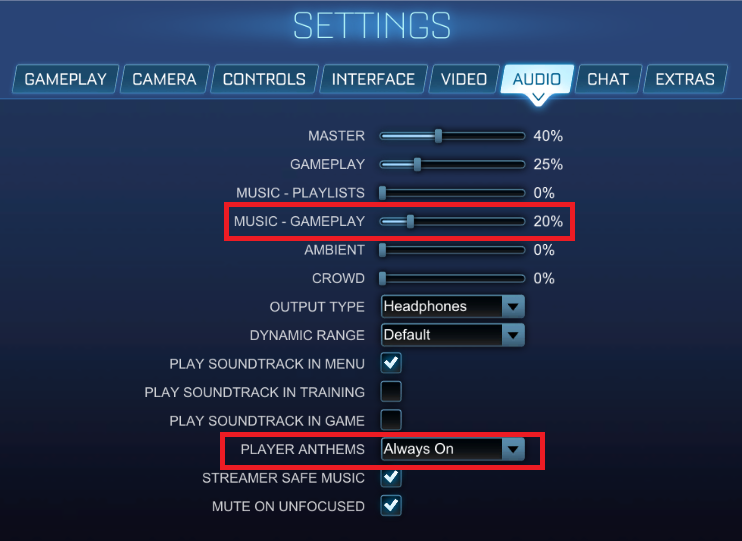
-
Go to Profile > Choose Player Anthem and select 'Eternal' as your player anthem
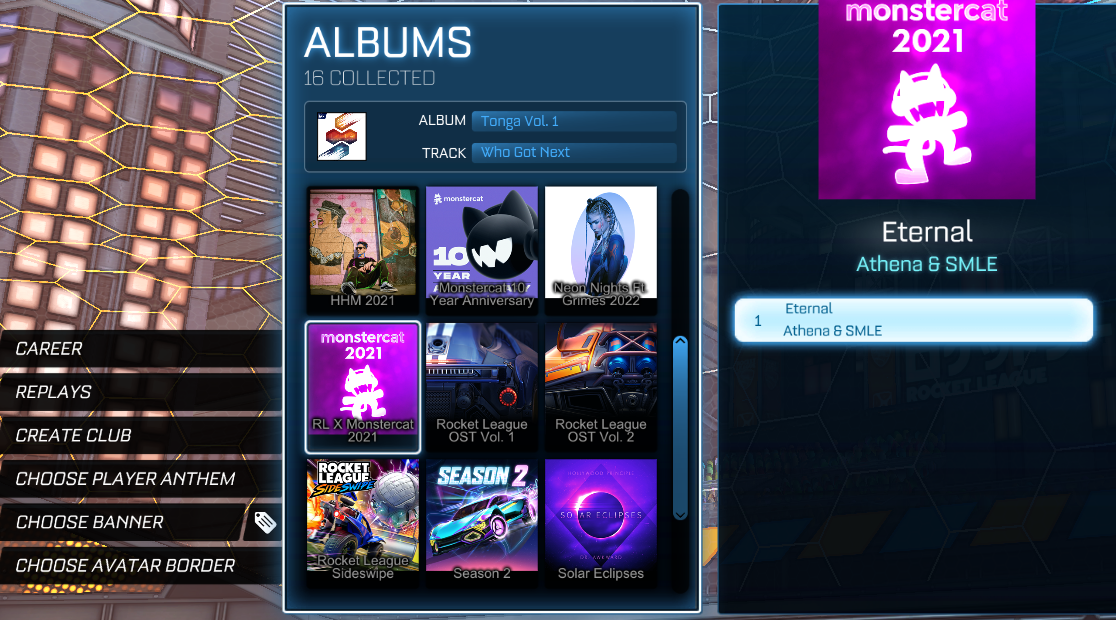
-
If you do not have Eternal in your inventory, you can use Bakkesmod. Press F2 to open Bakkesmod, then go to Items, check "Enable Item Mods" and set Player Anthem to Eternal
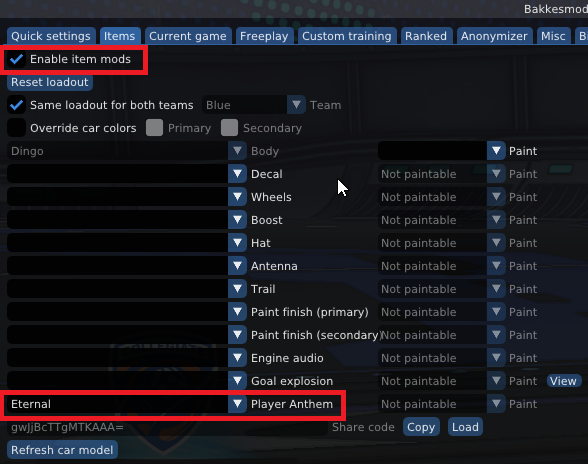
-
Usage¶
Run RLAnthemLoader.exe and just select the player anthem you want to use. It will play after goals and MVP instead of the Eternal anthem.
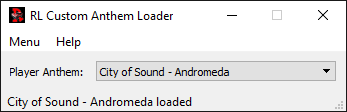
On first run it will download the current custom anthems.